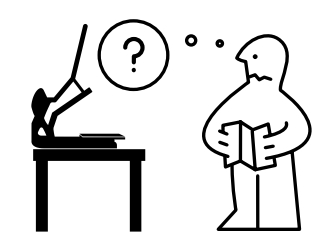Wide Format Printers. These machines are capable of producing beautifully printed graphics on all sorts of material – and in a very short time. So you might be thinking, ‘This would be a valuable addition to my business and would make me a lot of money.’ And you would be right! Wide format printers can open up opportunities for your business to thrive, expand, and diversify.
But before you grab your wallet, take some time to consider 3 things: Demand, Cost, and Skills.
1. Demand
What is the demand for the products this printer can produce? Have you turned down work because you don’t have the right equipment? Or have you outsourced it to another company? Likely, the answer is yes to one or more of these questions, which is probably why you’re considering investing in a wide format printer. But let’s dig a little deeper into these areas:
- What is the demand in your area? If you live in a highly populated, urban area, advertising products such as banners, posters, signs, etc.., are likely in high demand. So a wide format printer could be a very smart investment. However if you are located in a smaller town, word of mouth may be a more common and effective way to advertise. If that’s the case, a large printer may not get much use and therefore take longer to pay for itself and start making you money.
- How often are you turning down jobs because of not having a Wide Format Printer? Are you turning people down once a month, or is it more like a few times every week? Taking some time to consider how much you could potentially be making from those requests can help you decide if this purchase is right for you.
- Do any of your competitors have this technology? If yes, staying relevant is important in every industry. So this could be your way of ‘keeping up with the Jones’. If your competitors don’t have this technology yet, this could be your chance to be the first, capture the majority of the business, and establish a reputation of being a leader in your field.
2. Cost
This is closely linked with the previous point about demand. If there is not much demand, you probably don’t want to invest in the largest, most expensive printer and be paying it off for the next 20 years. The costs on these printers usually equates to 3 things: size, speed, versatility.
- Size. Printers can range from 20 inches wide to 64 inches. So ask yourself, what am I wanting to print? T-shirt transfers don’t require a lot of space, so a small 20 inch printer could do the job. However, if you’re customers are looking for banners, car logos, window signs or other large graphics, then a larger 30”, 54”, or 64” printer would be a better fit.
- Speed. How much do your customers value quick turnaround time? Do you pride yourself on being speedy? Then keep in mind that what you save in paying for the smaller printers, you sacrifice in speed. So smaller and cheaper isn’t alway better. Investing in a larger size to get the faster printing and cutting speeds will allow you to expedite orders and add more value to your business.
- Versatility. The versatility of a printer is largely affected by its size. The smaller printers, especially the 20” size, are limited to certain materials available in that size. If you want the versatility to switch between different materials from a variety of manufacturers, the larger printers (30” wide and up) are what you’re looking for.
3. Skills
Owning a wide format printer doesn’t guarantee you will use it efficiently. These are not like the plug-n-play desktop printers you purchase from your local electronics store. Time and effort are needed to learn how the printer works, how to perform maintenance, and even how to design the graphics you want to print. So take time to consider the following:
- Software. There are many graphic design tools available online these days. You may be currently using one because it’s free and easy to use. And while some of these online tools can be used together with a wide format printer, you will be greatly limiting yourself. To unleash the full potential of your printer, you really should invest in some professional design software like Adobe Illustrator or CorelDRAW. These programs give you the greatest flexibility for output of colors, utilizing the print-cut features, and more. Once you get one of these programs (or if you already have one) take some time to watch online tutorials or even enroll in a class. Get familiar with at least the basic functions and tools. Not only will doing this make you a better, more efficient graphic designer, but will help you take advantage of your printer’s many features.
- Technical skills. When you purchase a wide format printer, normally a technician will come to your location to install it and do some training. This training will generally last from 1-3 hours and will cover how to use and maintain the printer. Since this maintenance usually involves removing covers, cleaning and replacing consumable parts, being tech savvy is a big plus. If that’s not one of your strengths, do you have a business partner or employee that can be there during the install? Whoever runs the printer from day to day will need some basic technical skills in order to keep up on the maintenance and do some basic troubleshooting (i.e. fix media jams, banding, etc..).
Now after considering all these points, if you feel that you:
- Have the demand for products a wide format printer can produce.
- Calculated the cost and should get a return on your investment within a reasonable time.
- Possess the skills to run and maintain the printer effectively.
Then you may be ready to diversify your business with a wide format printer!
As for which brand of printer you choose, an online search can help you compare details on major brands like Epson, HP and Mimaki.
We at Wellington House love, trust, and use Roland wide format printers and cutters. To find out more about Roland printers and why we love them, visit the Printer/Cutter page on our website. Or you can call or email our expert technicians: